August News Update
Hello all, time for another update on the game. I think this will be a little shorter than others simply because of what I’ve been doing this month. Less stuff to talk about as it’s been bigger projects.
So really, aside from minor fixes and things really two things got done this month. They were both pretty large however. The first is fishing. That’s the system in its entirety. All the fish are in, they all have times and places they can be caught, all that. As anyone who has fished in the game knows the reason this took a little longer is because there is a whole minigame that needed to be programmed. It’s nothing huge but still a bit of a time sink. One change to mention with catching fish is that in the current game each fish has a time of day it can be caught. This time of day specification has been dropped. Fish still appear in specific water types and seasons but the time of day was a bit too restrictive given how short days are. The main thing to mention with fishing is the minigame that I’ve done some work to hopefully make it feel a little better. For those who haven’t fished you basically hook a fish and then get a small minigame at the bottom where you have to keep a slider over a fish that moves around.
This minigame is still in place in this version. The changes have been made to the feel of it all. In the old version the slider was very, abrupt, for the lack of a better term. When you pressed or released a key to move the slider it would start and stop immediately. This is the sort of thing that feels sort of amateurish in my mind. It’s a bit hard to explain honestly but if you’ve played a lot of games like I have you might know what I’m talking about. It feels lacking in polish I guess. Like someone slapped in two lines of code, one to go right, one to go left and then that was it.
By comparison the new system has more of an acceleration and deceleration on your slider. If you slam it into the side of the minigame space it will bounce off instead of just stopping. Little things like that. The fish that you are trying to catch also got a bit of an overhaul. Before fish basically had a difficulty level of 1 through 5 and they would move faster or slower based on that. Now the fish is given a profile of sorts that makes it dart, or move slow, or fast, etc. This makes each catch, hopefully, feel a little different.
So that’s fishing. Not a ton to say but it took a bit because I think there are about 150 fish in the game and they all had to be added in to databases and setup appropriately. The next thing, that I’m still putting the finishing touches on is shopping.
I don’t know that I really need to explain what shopping is, basically just the act of buying things. As some of you may know there are a few different types of stores in Verdant Village that have different interfaces. The exchange shops, general shops, the blacksmith, etc. This is the basic shop. Although I’m going to integrate the exchange shop into it as well in time.
The important point to bring up here is the UI itself. I don’t usually do this because I don’t tend to show works in progress but I think in this case a picture is worth a thousand words. Below is a screenshot of the new shop, and below that is the old shop. Bear in mind that, like I said the new shop isn’t quite finished yet, so its missing a few things as well as some finalized sprites.
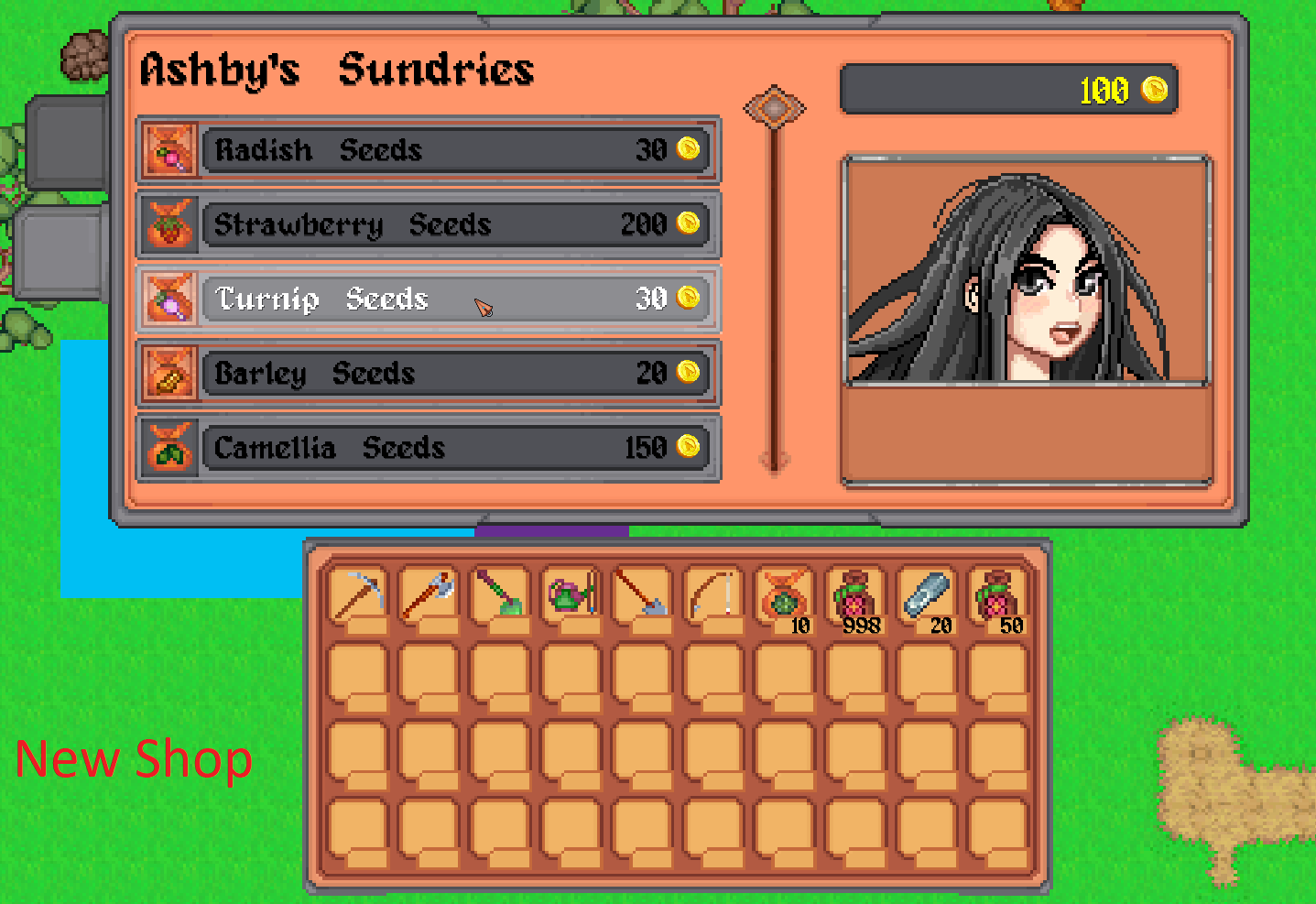

So, the new shop. As you can see the inventory has been shrunk. This is a change that is happening across the game. In the original version all inventory item sprites were being stretched to 1.5x size. I did this because I was afraid things would be too small. The problem is that if I do that it takes up a huge amount of screen real estate, which is coming at a premium in many UIs in this game. So I shrunk the inventory down to its normal scale. As you can see there are still some minor adjustments to the stack sizes that need to be made to make stuff fit.
As for the shop, its been changed to a slider layout. One of the things that I decided to tackle early in this was to homogenize the UIs and make them just better in general to navigate. One of the rules I have, that I think I should be able to follow, is no arrow buttons unless it is absolutely necessary. They can work but I think they look clumsy. They also take up way more space than a slider. Finally in controller setups they usually are clunky to use.
Something else that’s changed, that seems minor until you don’t have it. Hovering animations. The one shown isn’t a finalized version, but the code is in place. When you hover buttons in UIs they should react to show they can be used. All buttons will do this in this version. Most of the other stuff is self-explanatory. Your money and the name of the shop up top. Lylah’s (the owner of the store) giant face staring at you. The area just below her will be used to display text. When you buy or sell things it will display little lines of dialogue from the character you are shopping with and the portrait will change. Its nothing important but it adds a bit of flavor.
You might also have noticed the giant tabs on the left. The sprites aren’t complete but those will allow you to switch between the shop and the buyback system. I never did this in the current game because the system was so in place that adding it would have been a nightmare but I think it’s a good idea. In a game where items are everything having the ability to get an item back that you sold on accident is helpful. The system is planned to be shared between shops. So if you sell something at the general store and then go to another store you can still buy things back that you sold at the general store if that makes sense. It may not make a ton of sense in world, but convenience and all that.
Last change that isn’t visible but I’m going to add in is some sort of button that allows you to buy in bulk. Probably x1, x5, and x10. The current game has a system like this, but its never mentioned. Fun fact, if you shift click an item in the store in the current game you can type in how many of that thing you want. This aims to get the same basic benefit but in a less clunky format.
I think that mostly covers the store. I won’t drone on forever about this but I hope it shows sort of what I’m aiming to do. A chunk of this game is interacting with menus and I want to make that as smooth an experience as possible. The design principles you see in this shop should transfer to other UI menus as well which should in general make a far more cohesive experience for any player. Besides cohesion I’m also on the lookout to add small graphical flourishes. For instance when you select and item in your inventory and drag it around it will now pulse slightly in size to make it stand out against other items. Little things like that tend to go a long way.
And I think that’s it for this month. It wasn’t a slew of smaller activities this time around, but a lot of work got done. I find that in making larger systems I tend to make smaller things that I can then reuse later. For instance, I had to create sliders for the shop, but now the next time I need a slider I can just drop it in and the code is written so that it can be used in any situation with a few variable changes. That’s nothing ground breaking, but it just means that as time goes on and I continue to make little odds and ends each subsequent system will already have small parts done so making it will go faster. With that I’ll take my leave, I’ve got plenty to do. Thank you all for reading and your patience as always. I’ll be back in a month to share more updates on the game.
Get Verdant Village
Verdant Village
A fantasy farming simulation game
| Status | In development |
| Author | Exodus Software |
| Genre | Simulation, Role Playing |
| Tags | 2D, Farming, Life Simulation, Pixel Art, verdantvillage |
| Languages | English |
| Accessibility | Subtitles |
More posts
- March News UpdateApr 01, 2025
- February News UpdateMar 01, 2025
- January News UpdateFeb 01, 2025
- December News UpdateDec 31, 2024
- November News UpdateNov 30, 2024
- October News UpdateNov 01, 2024
- September News UpdateSep 30, 2024
- August News UpdateSep 01, 2024
- July News UpdateAug 01, 2024
- June News UpdateJun 30, 2024

Leave a comment
Log in with itch.io to leave a comment.